Getting started video overviews showing the potential in ZIMS
1st - click below for the username/passwords needed to log in to practice with LearnZIMS:
--> Husbandry & Admin Practice Account
--> Aquatics Practice Account
-Click here to practice with: ZIMS Medical or Studbooks.
*An active Live ZIMS account is required to access links above
2nd - click below to open the LearnZIMS practice database in a new window.
All the features of ZIMS are available here, but no real data, so you can push all the buttons without worry. Under the Start Menu you will find access to helpful Onboarding Guides too!
What to Expect?
Once you have your enrollment key, you have access to 3 hours of onlince course content guiding you through ZIMS from the
perspective of an aquarist or keeper as well as introducing you to Species360 Insights data.
You will learn via a series of
short tutorials and interactive videos that teach you how to navigate
ZIMS efficiently. Along with LearnZIMS Practice, the course and our
self-guided help librarby will prepare you for managing your collection
in ZIMS.
In addition to the Species360 courses, you will have access to many other courses hosted by The Nature Conservancy.
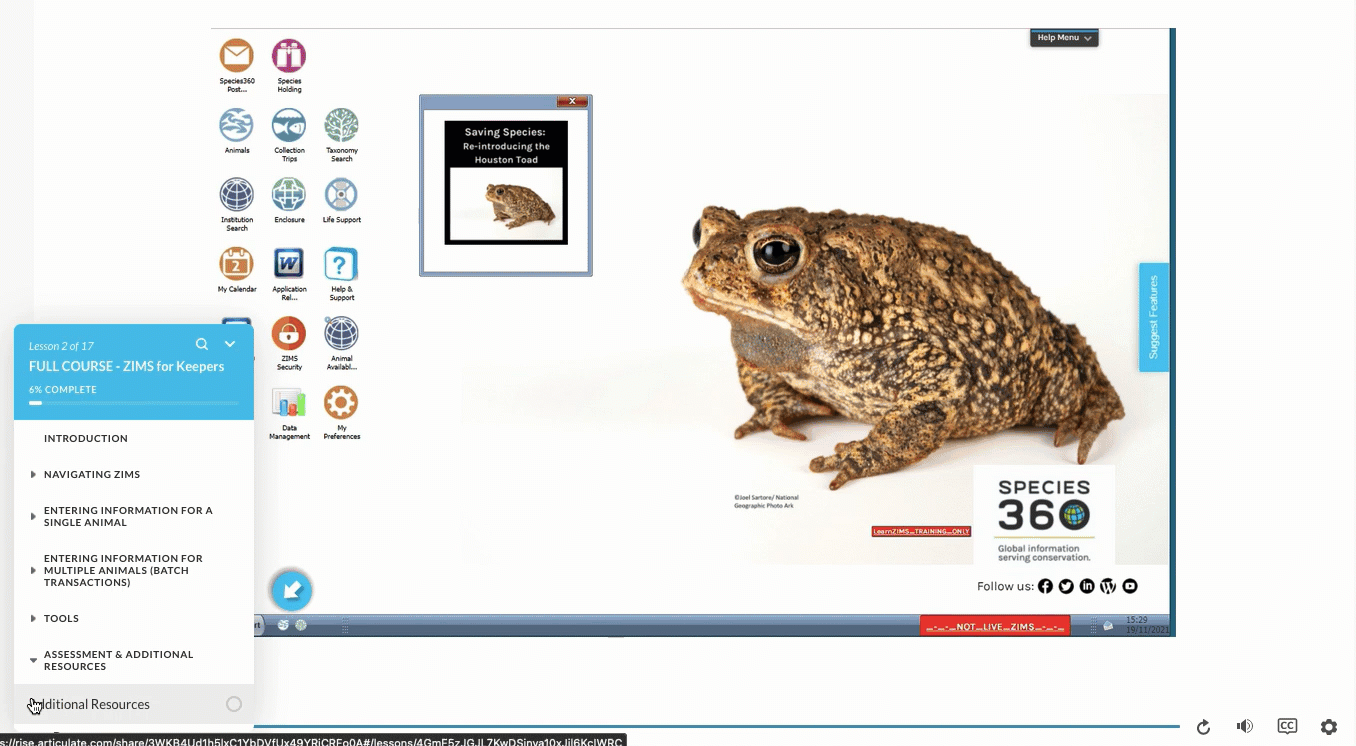 View Available Courses
View Available Courses