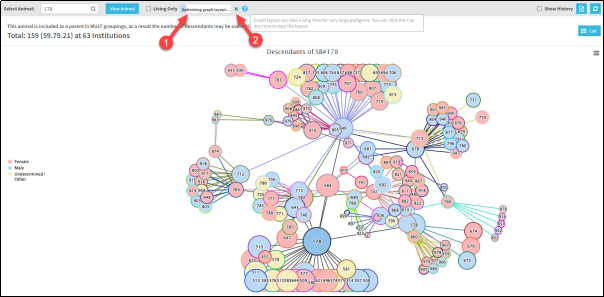STUDBOOK PEDIGREE EXPLORER
The Reports and Tools that are found under the Tools menu in ZIMS for Studbooks.
Contact support@Species360.org
The Pedigree Reports are available in the Tools menu (1) and directly within the animal record (2).
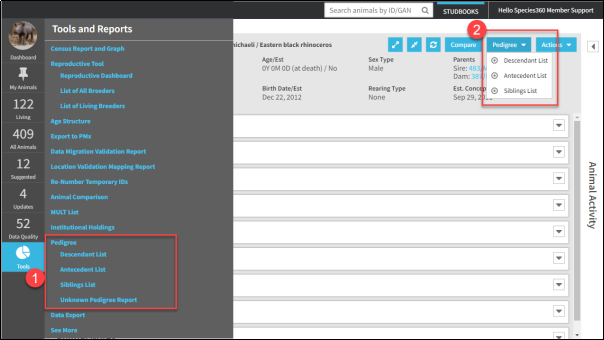
You can select to view:
- Descendant List: List of all the descendants of a focal animal, with option to chart.
- Antecedent List: List of all the ancestors of a focal animal, with option to chart.
- Sibling List: List of all the full siblings (both parents the same) of a focal animal.
- Unknown Pedigree Report (Available in the Tools menu only): List of all the animals in the studbook with some level of unknown pedigree. This includes animals with MULT parents. This is a good Report to run to help you find unidentified parents.
Descendant List
The Descendant List displays a list of every descent (1) of the focal animal (2), detailing parents, generations removed from the focal animal, status, birth information and current location. Once in the Descendant List, you can select a new focal animal (2) and view your focal animal’s studbook record (3). You can choose to view only living descendants by checking the Living Only box (4), and you can select to view the transaction history for each animal in the list by checking Show History (5) and then expanding the animal in the list to view (6).
If the focal animal is included as a parent in a MULT group, all possible offspring will appear in the list which may inflate the number of offspring (7).
The list displays a total of the animals in the list (8). This total does not include the focal animal. You can export the list to Excel by clicking the export button (9). You can also view the list in the
Explorer chart
(10).
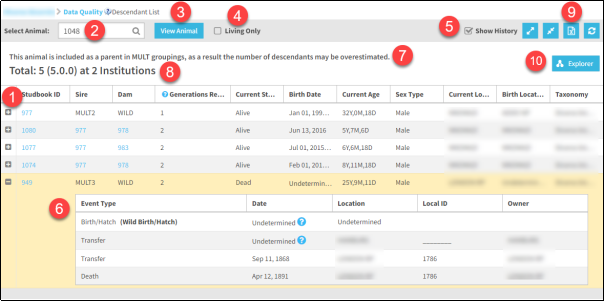
Back to Tools covered
Antecedent List
The Antecedent List displays in a similar way to the Descendent List , but this time displays a list of all the antecedents of the focal animal. You have the same options of showing only living, showing history, and viewing the information in the explorer chart .
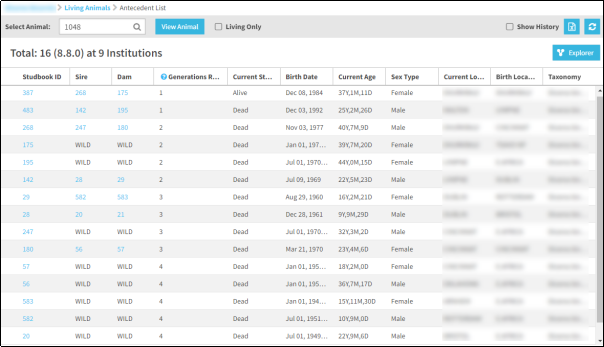
Back to Tools covered
Sibling List
The Sibling List displays in a similar way to the Descendent List, but this time displays a list of all full siblings (same dam and sire) of the focal animal. You cannot view the Sibling List in the Explorer chart.
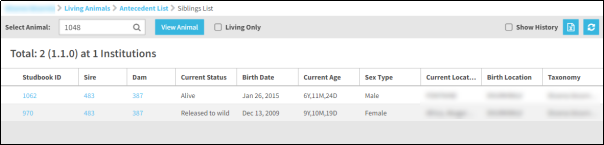
Back to Tools covered
Unknown Pedigree Report
The Unknown Pedigree Report can only be accessed from the Tools menu, as it does not have a focal animal. The Unknown Pedigree Report lists any studbook animal which has some level of unknown pedigree, whether that is a direct unknown parent, or a few generations removed. You have the option to view only Living animals, show the transaction history and export to excel. You cannot view the Unknown Pedigree Report in the Explorer chart.
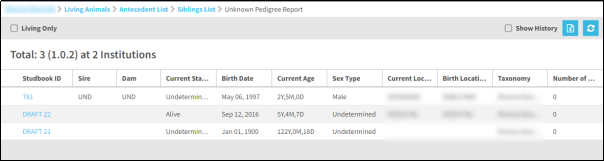
Back to Tools covered
Explorer Chart
The Explorer chart displays the descendent and antecedent information for an animal in your studbook. It is accessed through the Descendant List (1) and Antecedent List (2).
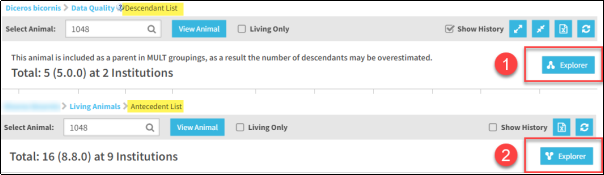
The Explorer chart displays the pedigree information for the focal animal, displaying either the descendant or antecedent information depending on which you have chosen to look at. The Explorer chart includes Draft studbook animals, those with undetermined parents and MULTs (click to see how they are displayed in both charts) .
Here we have the descendants for sb#714 (1):
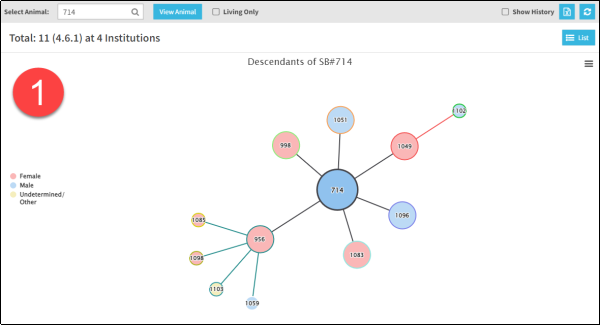
And the antecedents for sb#956 (2).
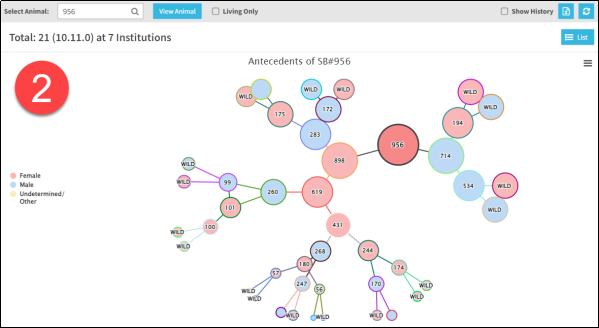
Our focal animal is always the largest circle with the thicker black border and darkest color, with all descendants/antecedents branching out and decreasing in size as they become further removed from the focal animal.
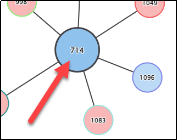
Each animal has its own color border. The descendants or antecedents will be linked with the same color as the parent for easy tracking. For example, in the descendant explorer (1), all direct descendants of sb#714 are linked with a blank line and all direct descendants of sb#956 are linked by a green line. In the antecedent explorer (2), the parents of sb#956 are linked with black lines, and the parents of sb#898 are linked with orange lines.
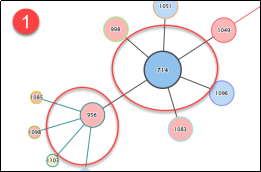
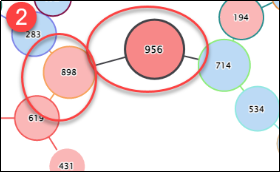
The circle fill color represents the sex of the animal.
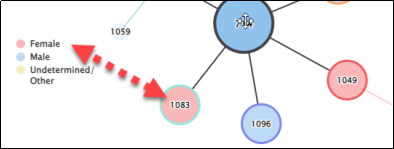
The chart displays the total number of animals and institutions, which is the same total as in the Descendant or Antecedent Lists and does not include the focal animal in the tally.
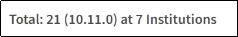
If your animal is part of a MULT, you will see the below notice on the chart to highlight this. The message will say: This animal has ancestors with MULT#s or is included as a Parent in a MULT; as a result the number of ancestors may be overestimated. When viewing the Pedigree Explorer, this message says: potential ancestors/descendants are shown with dotted lines.
MULTs in the Descendant Explorer Chart:
If your focal animal is designated as a possible parent (in a MULT), all possible descendants will display with dotten lines on the chart. As they are included, the number of offspring for your animal may be inflated:
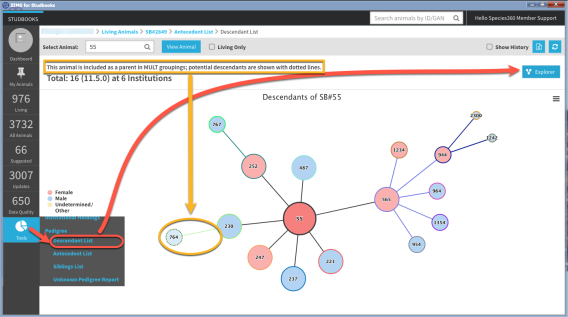
MULTs in the Antecedent Explorer Chart:
You will see the name/number of the MULT groupings in the antecedent explorer chart, all possible antecedents will be listed with dotted lines:
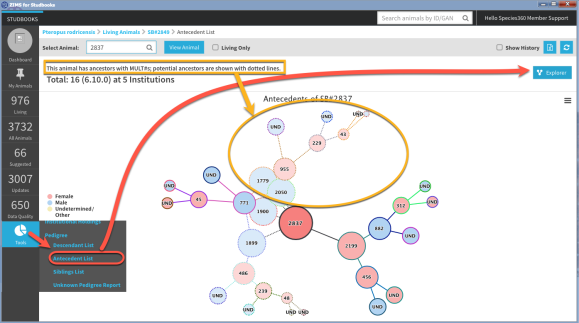
You can click and drag any animal in the chart to reposition the graph, move branches, and optimize your view, for example to make a branch clearer. Below is the same chart for the descendants of sb#714, but has been repositioned.
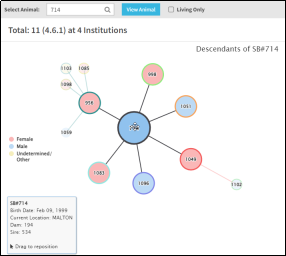
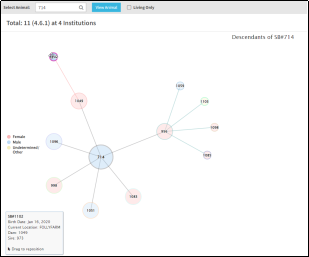
You can hover over any descendant to highlight that animal’s descendants (1), for example below we have hovered over sb#956 to highlight 956’s descendants. Hovering over an animal on the antecedent explorer will highlight the parents of that animal (2), here we have hovered over sb#898 to highlight parents sb#283 and sb#619.
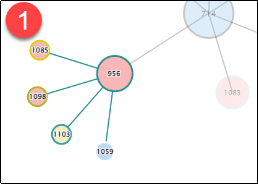

Hovering over an animal on both exporers will bring up the tool tip in the bottom left of the screen, which provides extra information about the animal such as birth/hatch date, current location, dam and sire.
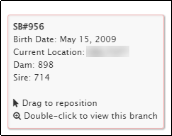
Double clicking on a descendant or antecedent will zoom in to view that branch in more detail. For example, below we have clicked on sb#956 on the descendant explorer to view the branch in more detail. You can return to the original explorer chart by clicking ‘Back to Descendants of SB#...’ or ‘Back to Antecedents of SB#..’. You are not able to double click on animals without descendants or antecedents.
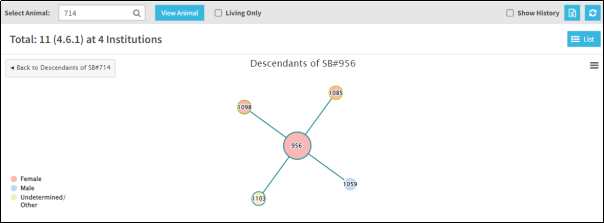
You can choose to view only living animals by checking the Living Only box. When you view living only, all dead animals are removed from the chart and as such some animals lose their link as their parent/descendant is dead. To view the whole tree again, uncheck the Living Only box.
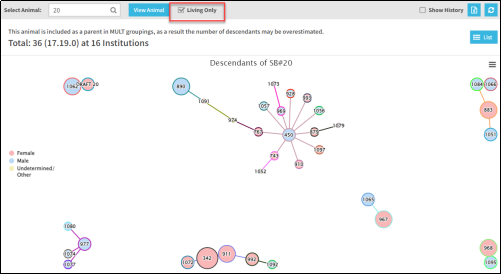
If your studbook animal has a large number of descendants or antecedents (~>150), the graph will take longer to load and will optimize while loading. You can see the progress of the graph (1) and choose to stop the optimization (2) at any time if you are happy with the current layout.
You can export your chart by clicking on the hamburger icon. Note that if you have changed the layout of your chart, the original layout will currently export.
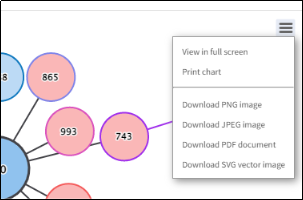
Back to Tools covered
Revised 5 March 2025
It is the mission of Species360 to facilitate international collaboration in the collection and sharing of information on animals and their environments for zoos, aquariums and related organizations.
www.Species360.org – Global Information Serving Conservation